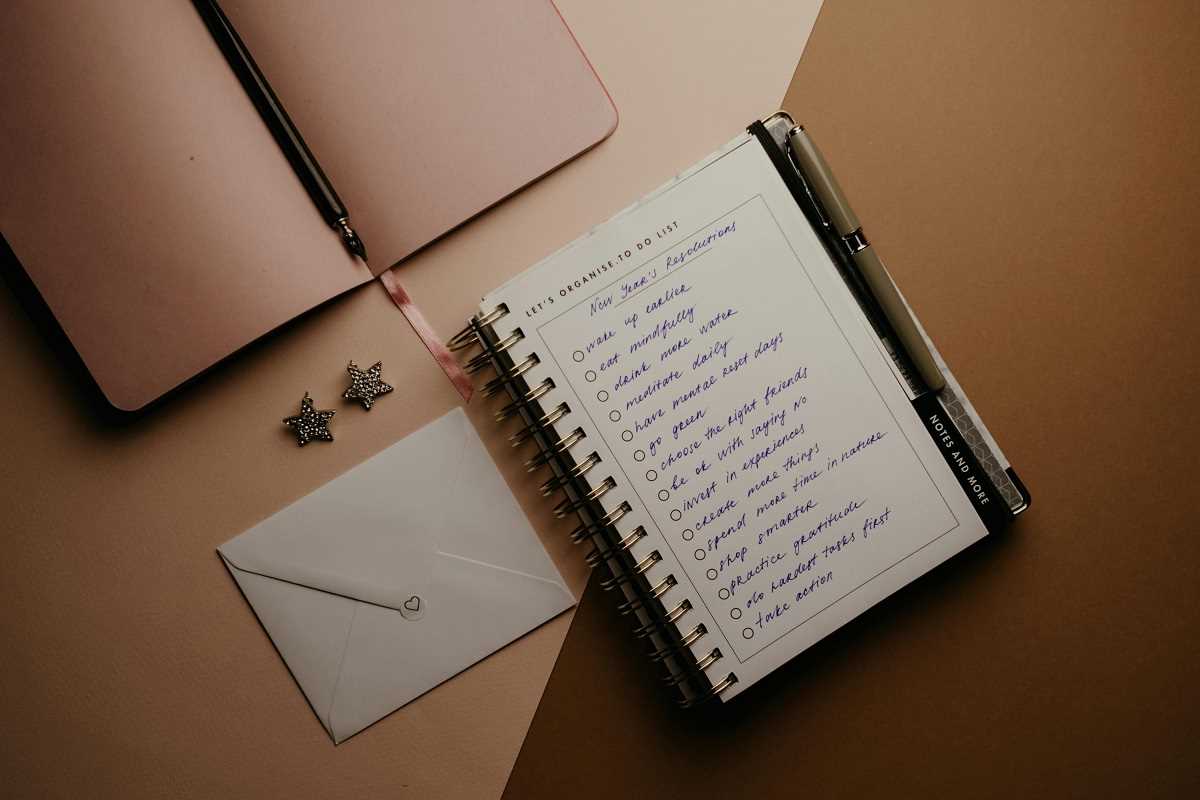Google Chrome is one of the most popular browsers out there, thanks to its speed, intuitiveness, and versatility. But what really sets it apart are the thousands of extensions you can download to customize and enhance your browsing experience. From boosting productivity to improving security, Chrome extensions can transform the way you use the internet. Best of all? Many of the best ones are completely free.
Here’s a curated list of top free Chrome extensions you should consider adding to your browser today.
1. Grammarly
Whether you’re typing an email, writing a report, or drafting a social media post, Grammarly has your back. This extension acts as your personal proofreader, catching grammar, spelling, and punctuation mistakes in real time. It also offers writing suggestions to make your text clearer and more engaging.
Key Features:
- Real-time grammar, spelling, and punctuation checks.
- Advanced suggestions for style, tone, and clarity (paid plan unlocks additional features).
- Works across email, Google Docs, and even Twitter.
Not only does Grammarly save you from embarrassing typos, but it also helps you become a better writer over time.
2. Adblock Plus
Tired of intrusive ads disrupting your browsing experience? Adblock Plus is one of the best free ad blockers available. It automatically blocks pop-ups, video ads, and banner ads, creating a cleaner and faster browsing environment.
Key Features:
- Blocks all types of ads, including YouTube ads.
- Helps protect against malicious advertising (malvertising).
- Customizable settings to allow non-intrusive ads if desired.
Adblock Plus also has a positive impact on page load times, helping you save both time and bandwidth.
3. LastPass
Remembering passwords can be a hassle, especially when every account requires something unique. That’s where LastPass comes in. It securely stores all your passwords in an encrypted vault and auto-fills them when needed, so you never have to remember complicated login details.
Key Features:
- Stores unlimited passwords for free.
- Syncs across all devices so you can access passwords on your phone, tablet, or computer.
- Includes a password generator for creating strong, unique passwords.
With LastPass, you’ll never have to hit the “Forgot Password?” button again.
4. Momentum
If you’re prone to feeling overwhelmed every time you open a new tab, Momentum can help you stay centered. This beautifully designed productivity tool replaces your default new tab page with a calming background, an inspirational quote, and a to-do list manager to keep you focused.
Key Features:
- Daily motivational quotes and photography.
- Space for setting your main goal for the day.
- Integrated to-do list to track tasks.
Momentum turns every new tab into a little dose of mindfulness and productivity.
5. Honey
Who doesn’t love saving some cash? Honey makes online shopping easier and cheaper by automatically finding and applying the best coupon codes at checkout. It works with thousands of retailers, from Amazon to Target and beyond.
Key Features:
- Automatic application of coupon codes during checkout.
- Tracks price history on select items to help you find the best deals.
- Works with reward systems like Honey Gold for extra savings.
Install Honey and watch your online shopping expenses shrink effortlessly.
6. Dark Reader
Do you find yourself browsing late into the night? Dark Reader is a game-changer for reducing eye strain. It turns any website into dark mode, making text easier to read in low-light environments.
Key Features:
- Converts web pages to dark mode without affecting visuals.
- Adjusts brightness, contrast, and sepia to fit your preferences.
- Works across all websites, even ones that don’t offer a built-in dark mode.
Dark Reader makes late-night scrolling comfortable and gentle on the eyes.
7. Pocket
Ever stumble upon an interesting article but don’t have time to read it? Pocket lets you save articles, videos, and other web content for later viewing. The best part? It syncs across all your devices, so you can catch up on reading wherever you are.
Key Features:
- Saves content with a single click for offline access.
- Creates a clutter-free reading experience by removing ads and distractions.
- Suggests articles and topics based on your interests.
Pocket ensures you never miss out on valuable or entertaining content again.
8. Tab Manager Plus
If you’re one of those people who always has 50+ tabs open, Tab Manager Plus is your secret weapon. This intuitive tool helps you organize, search, group, and manage tabs, keeping your browsing experience clutter-free.
Key Features:
- Quickly searches for open tabs by name.
- Highlight duplicate tabs and close them instantly.
- Allows grouping of tabs for better organization.
Tab Manager Plus cuts through tab chaos and gives you a clear view of your active projects.
9. Checker Plus for Gmail
If you rely on Gmail for work or personal use, this extension can save you time and effort. Checker Plus lets you view, read, and even reply to emails directly from a pop-up window without opening Gmail in a new tab.
Key Features:
- Desktop notifications for incoming emails.
- Quick access to your inbox with minimal interruptions.
- Multi-account support for managing all your Gmail inboxes at once.
Stay on top of your emails without breaking your workflow.
10. Loom
When typing a long email or explaining something complex feels inefficient, Loom has you covered. This free screen recording tool allows you to create and share quick video messages in just minutes.
Key Features:
- Records screen, voice, and webcam simultaneously.
- One-click sharing with a unique web link.
- Unlimited video storage with the free plan.
Whether it’s for work, remote learning, or personal use, Loom simplifies communication and saves time.
11. StayFocusd
Procrastination is every internet user’s worst enemy, and StayFocusd helps you defeat it. This productivity booster limits the amount of time you can spend on distracting websites, so you can stay focused on your priorities.
Key Features:
- Set daily time limits for certain websites.
- Block specific websites or entire categories.
- Customizable options for work hours and break times.
StayFocusd is your accountability partner for staying on task.
From boosting productivity to improving online security, Chrome extensions can truly upgrade the way you browse the web. The best part? These tools are all free, so you can transform your browser without spending a dime.
Whether you’re a multitasking pro or a casual internet user, the right extensions can make your digital life simpler, smoother, and more enjoyable. Happy browsing!
 (Image via
(Image via